Vite原理解析
Vite原理解析
命令解析
在安装了 Vite 的项目中,可以在 npm scripts 中使用 vite 可执行文件,或者直接使用 npx vite 运行它。
下面是通过脚手架创建的 Vite 项目中默认的 npm scripts:
{
"scripts": {
"dev": "vite", // 启动开发服务器,别名:`vite dev`,`vite serve`
"build": "vite build", // 为生产环境构建产物
"preview": "vite preview" // 本地预览生产构建产物
}
}
可以指定额外的命令行选项,如 --port 或 --open。
在 windows 或 shell 中执行 vite 命令时,cmd 或 shell 会在当前目录下的 ./node_modules/.bin/ 目录下查找脚本;
以下是在 windows 下 powershell 中执行脚本:
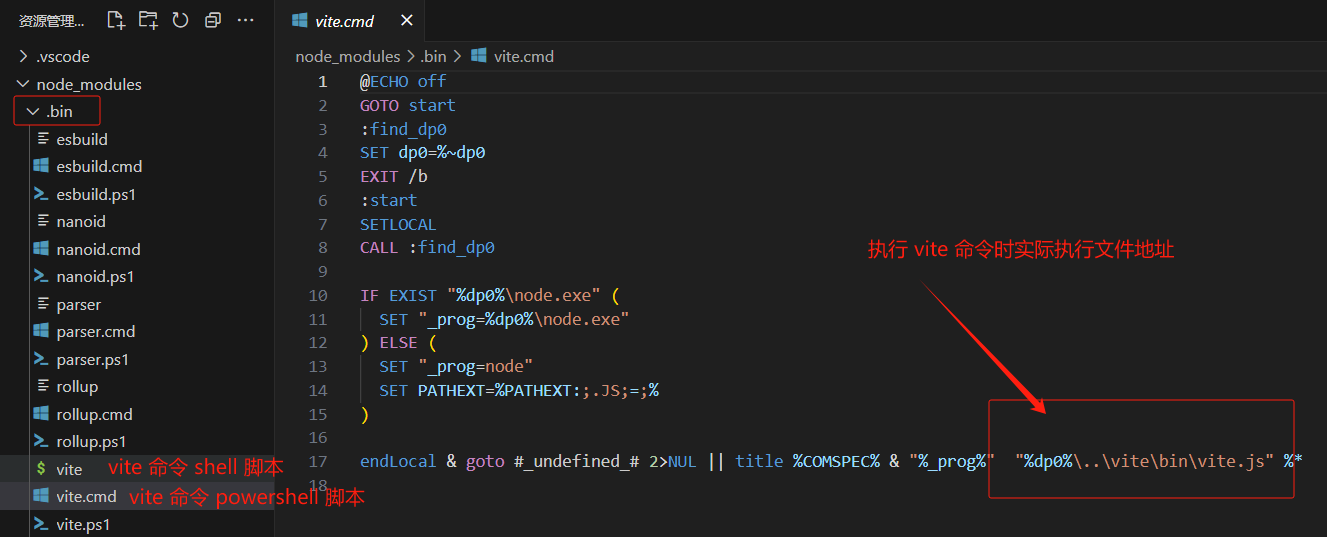
在 Linux 下 shell 脚本为:
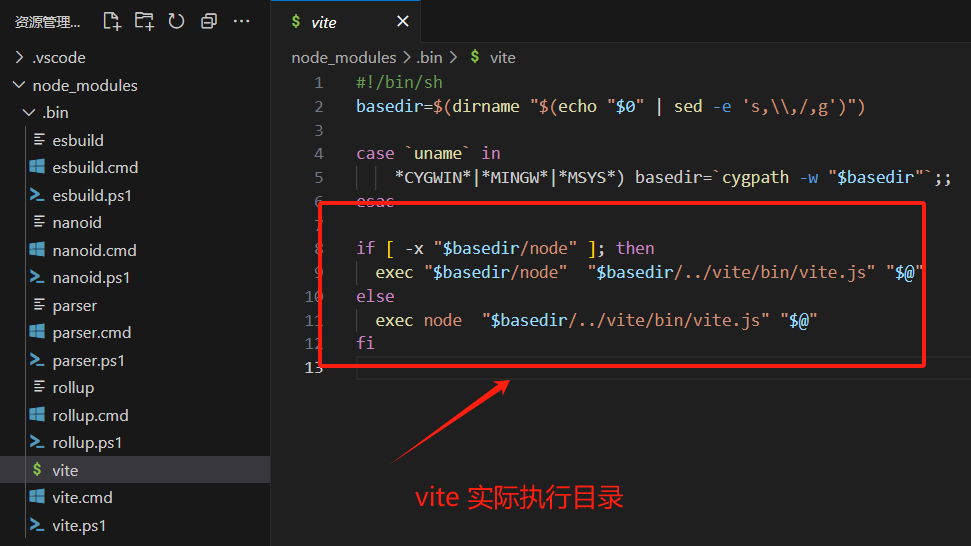
通过以上脚本,解析 vite 命令时,会在不同平台下加载对应 Shell 脚本, shell 中使用 node 执行 vite 脚本,vite 脚本位于 ./node_modules/vite/bin/vite.js 目录下:
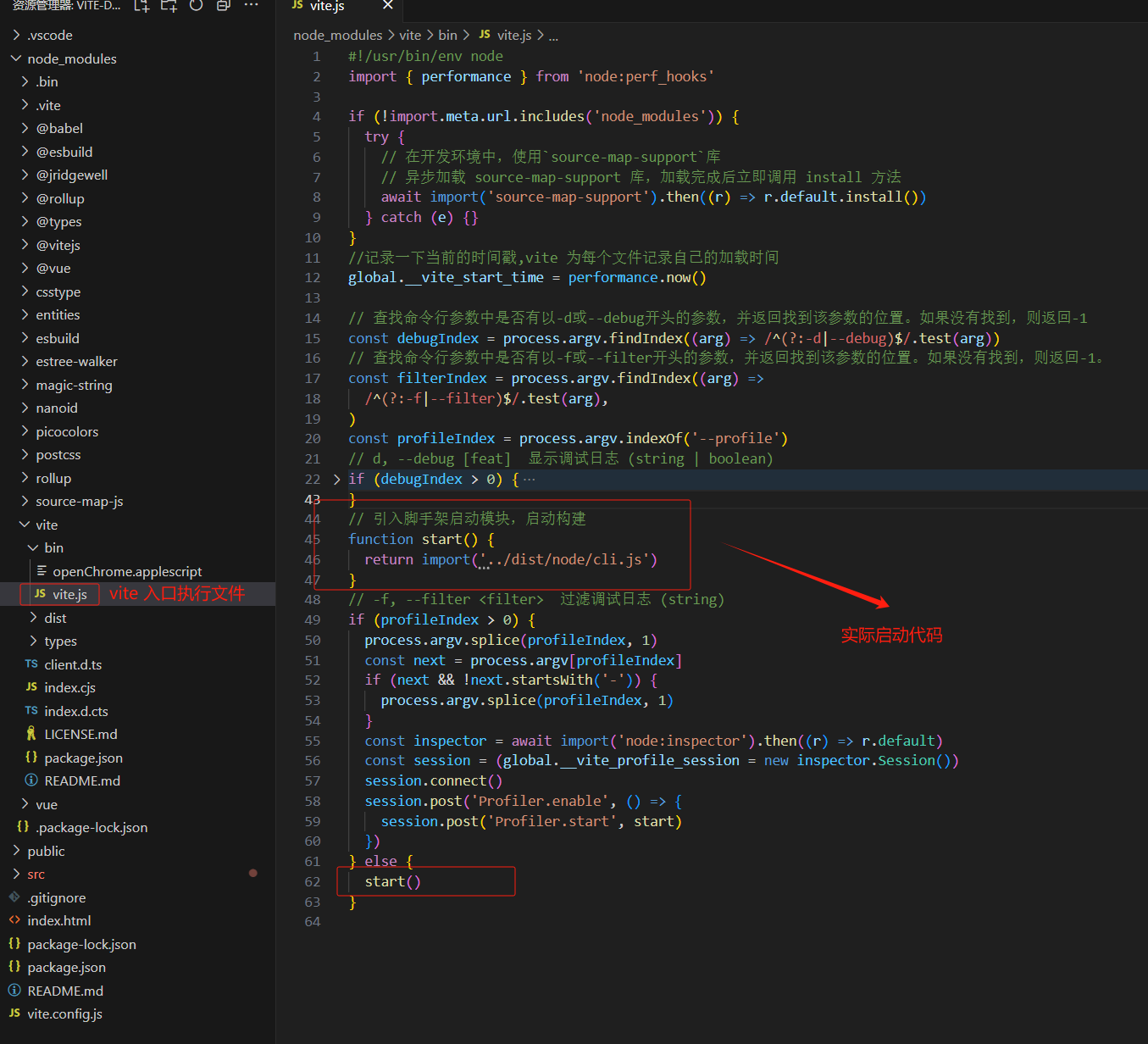
vite 入口文件主要执行以下逻辑:
- 解析命令参数;
- 引入脚手架文件,调用
start方法启动;
总结:
执行 vite 命令时:
- 首先调用平台的 shell 脚本解析命令,使用 node 执行 vite 入口文件;
- vite 入口文件首先解析命令参数,然后执行
start方法启动;
启动服务
在 ./node_modules/vite/dist/node/cli.js 文件中: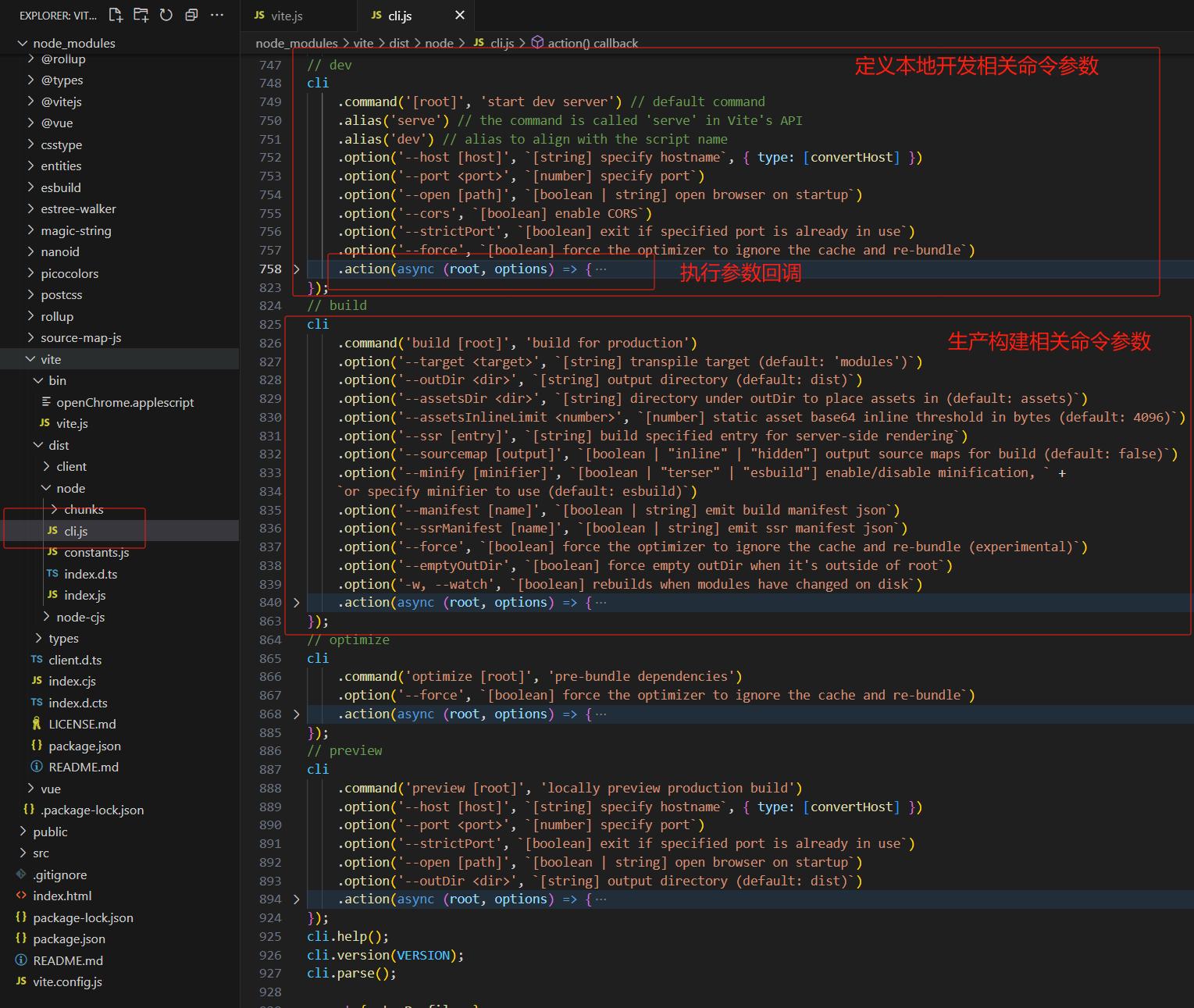
以上文件主要定义了 dev ,build,optimize,preview 命令参数:并在执行对象参数后,执行 cli.command.action 回调。
下面以 dev 和 build 命令解析为例说明 vite 解析过程。
vite 开发和构建服务命令:
{
"scripts": {
"dev": "vite", // 启动开发服务器,别名:`vite dev`,`vite serve`
"build": "vite build", // 为生产环境构建产物
"preview": "vite preview" // 本地预览生产构建产物
}
}
在执行 vite dev 和 vite build 命令时,默认会执行 cli.js 文件的回调。
开发服务
vite dev 命令的回调:
async (root, options) => {
filterDuplicateOptions(options);//过滤重复的选项,确保在创建服务器时使用的是最新的配置。
//导入Vite服务器创建函数createServer,以及一些额外的配置选项
const { createServer } = await import('./chunks/dep-9A4-l-43.js').then(function (n) { return n.A; });
try {
//使用过滤后的配置选项创建Vite服务器
const server = await createServer({
root,
base: options.base,
mode: options.mode,
configFile: options.config,
logLevel: options.logLevel,
clearScreen: options.clearScreen,
optimizeDeps: { force: options.force },
server: cleanOptions(options),
});
//检查服务器是否创建成功,如果没有,抛出错误
if (!server.httpServer) {
throw new Error('HTTP server not available');
}
//启动服务器监听
await server.listen();
const info = server.config.logger.info;//获取日志记录函数info
const viteStartTime = global.__vite_start_time ?? false;//获取Vite启动时间,如果找不到则设置为false。
const startupDurationString = viteStartTime//计算启动时间字符串。
? colors.dim(`ready in ${colors.reset(colors.bold(Math.ceil(performance.now() - viteStartTime)))} ms`)
: '';
//检查标准输出和错误输出是否有数据写入。
const hasExistingLogs = process.stdout.bytesWritten > 0 || process.stderr.bytesWritten > 0;
//调用日志记录函数,显示基本信息,并设置clear属性为!hasExistingLogs,表示是否清空屏幕。
info(`\n ${colors.green(`${colors.bold('VITE')} v${VERSION}`)} ${startupDurationString}\n`, {
clear: !hasExistingLogs,
});
//打印服务器URL。
server.printUrls();
const customShortcuts = [];
if (profileSession) {
// 省略代码...
}
server.bindCLIShortcuts({ print: true, customShortcuts });
}
catch (e) {
const logger = createLogger(options.logLevel);
logger.error(colors.red(`error when starting dev server:\n${e.stack}`), {
error: e,
});
stopProfiler(logger.info);
process.exit(1);
}
}
在 vite dev 回调中主要通过 createServer 方法使用过滤后的配置选项创建Vite服务器。
构建服务
在执行 vite build 命令时,默认会执行 cli.js 文件的回调:
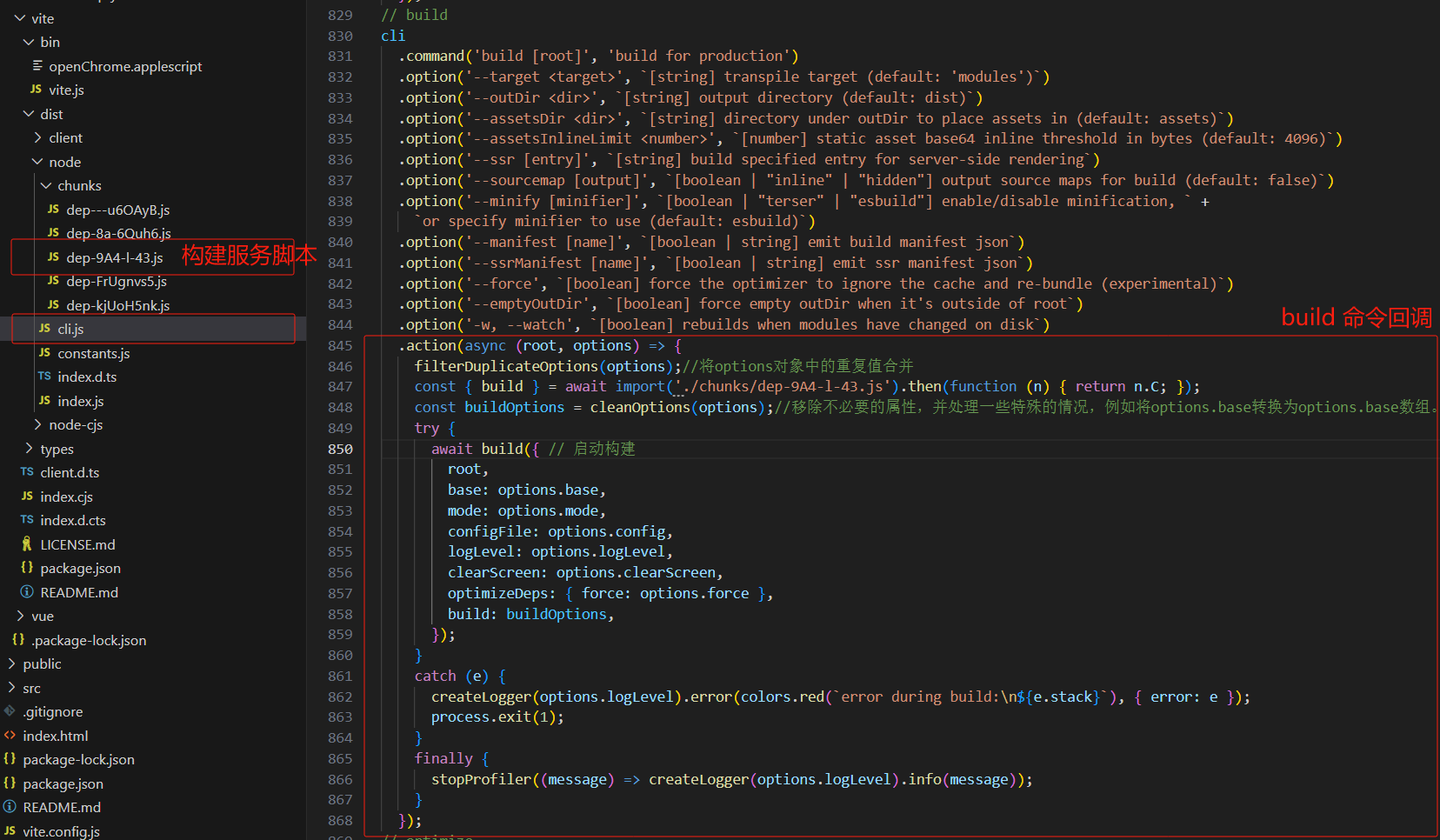
执行
vite build构建命令后,执行以下逻辑:
- 构建参数处理;
- 启动构建
构建方法build在 ./chunks/dep-9A4-l-43.js 文件中定义,定义如下:
/**
* Bundles the app for production.
* Returns a Promise containing the build result.
*/
async function build(inlineConfig = {}) {
//省略代码...
// 此处为根据构建参数进行各项初始化
try{
// write or generate files with rollup
// 引入 rollup
const { rollup } = await import('rollup');
// 使用 rollup 并传入 rollup 选项参数进行构建
bundle = await rollup(rollupOptions);
if (options.write) {
// 输出构建文件
prepareOutDir(outDirs, options.emptyOutDir, config);
}
const res = [];
for (const output of normalizedOutputs) {
res.push(await bundle[options.write ? 'write' : 'generate'](output));
}
return Array.isArray(outputs) ? res : res[0];
}
catch (e) {
outputBuildError(e);
throw e;
}
finally {
if (bundle)
await bundle.close();
}
}
通过以上代码可以看到,Vite 构建底层是通过 Rollup 来进行构建的!